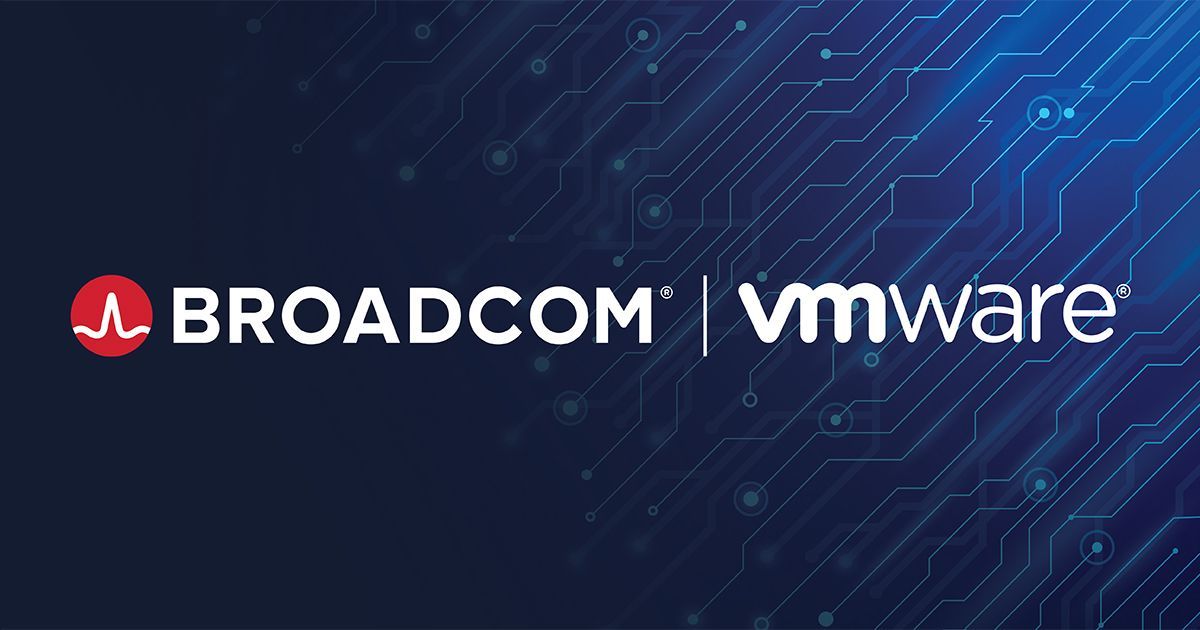CIOs have challenging jobs which require them to balance ongoing projects, IT planning and budgeting, and putting out a number of other fires. Some CIOs lose their jobs in a very public manner or are demoted. Why?
The most frequent reason is simple failure to perform their job responsibilities. The picture from Forbes magazine above speaks 1000 words… Often there is disconnect between what the CIO may consider to be priorities and what the CEO considers to be the highest priorities. Silverton Consulting and CIO Magazine both published studies on the top specific reasons why CIOs lose their jobs. Translation: Read this and make sure you aren’t falling short in any of these areas.
- Security Breaches: These become more and more commonplace and it is usually the CIO who takes the blame for not having put a system in place that could protect the company’s data and network. Many large networks have particular susceptibilities whether it is due to un-patched servers, inadequate passwords, or out of date equipment.
- Project Failures: These include projects that go terribly and those projects that seem to linger on forever and never complete. A project may also be considered a failure when it ends up costing more than initially budgeted for or signed off on. Even though a number of people may be at fault including project managers, solutions architects, and software developers, the CIO again takes the final blame because he or she is in charge of overseeing these projects.
- Failure or lack of disaster recovery plan: Every organization should have a plan in place to handle a disaster and it is the CIO’s job to ensure that this plan allows recovery of critical services and applications quickly. Often, these plans fail not because they don’t exist but because they have not been updated.
- System collapse: A system collapse occurs when there is an outage due to the inability to scale system performance, rather than a disaster of some sort. In our own experience, we have seen this cost one of our clients $35,000 per hour to be down.