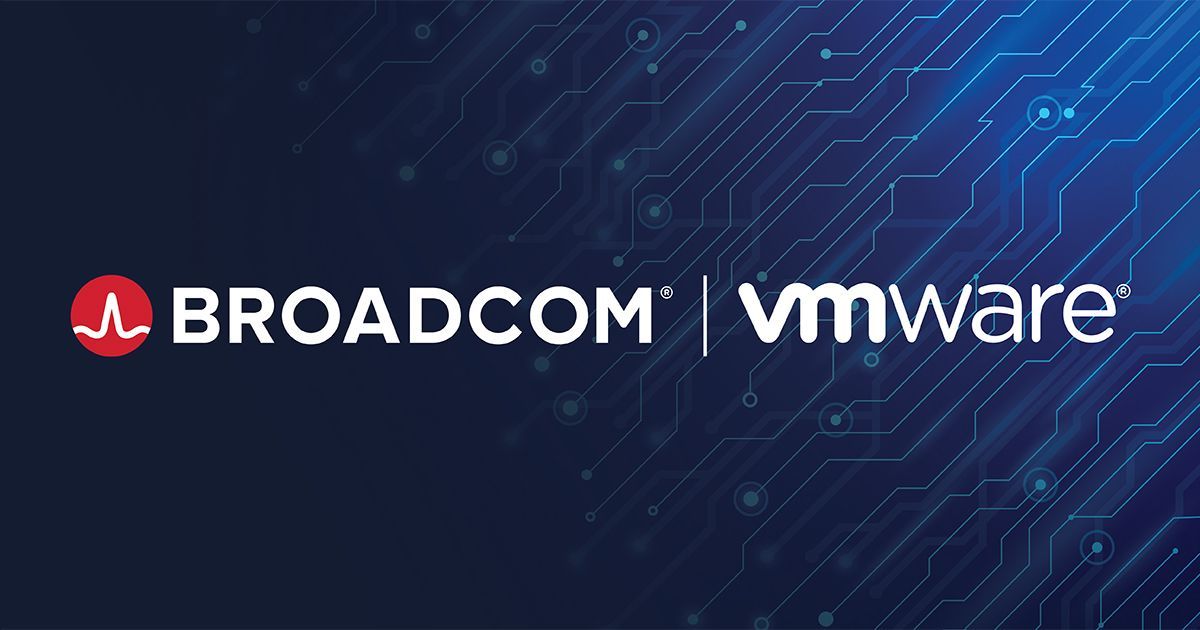Many companies find that bringing on a CIO is not feasible and instead the responsibilities that would typically be assigned to a CIO find their way to the CEO or CFO’s plate. These tasks often include assessing and reviewing the strength of current systems and disaster recovery plans and developing budgets for future IT expenditures. Often these companies turn to a virtual CIO offering to help offload these tasks. Further, having an internal IT manager take on these tasks is usually not possible. These managers are often bombarded with service ticket requests, or are putting out a variety of fires whether it’s an issue with a server, a virus, or setting up a desktop for a new employee. These tasks can be extremely time consuming and tasks like planning and budgeting for IT growth get pushed off. These managers also become burned out and overloaded with the number of tasks.
What is a Virtual CIO?
A CIO’s job responsibilities include developing a strategic plan that uses technology as a tool to accomplish overall business objectives. A virtual CIO takes on the same responsibilities but is generally outsourced to a trusted outside company.
Benefits of a virtual CIO include:
- Knowledge and Expertise: Outsourcing the role of a CIO to an outside company means that the company is focused on developing a strategic roadmap for your company. It also generally brings unique experience and insight from working with companies similar to yours.
- Reducing costs: Hiring a CIO is expensive. These salaries are usually well over six figures. Outsourcing allows the company receive the benefits of planning and budgeting without the high overhead.
- Developing a technology roadmap: IT is not a cost of doing business. Rather, it should be viewed as a tool that can and should be used to further overall business objectives. A virtual CIO can adopt an IT strategy to promote business growth and goals.
- Creating a plan for security and disaster recovery: Unfortunately, plans for security and disaster recovery are often not thought of until a disaster has already occurred or security been breached. A virtual CIO gets in front of these possibilities by developing and implementing a preventative plan.