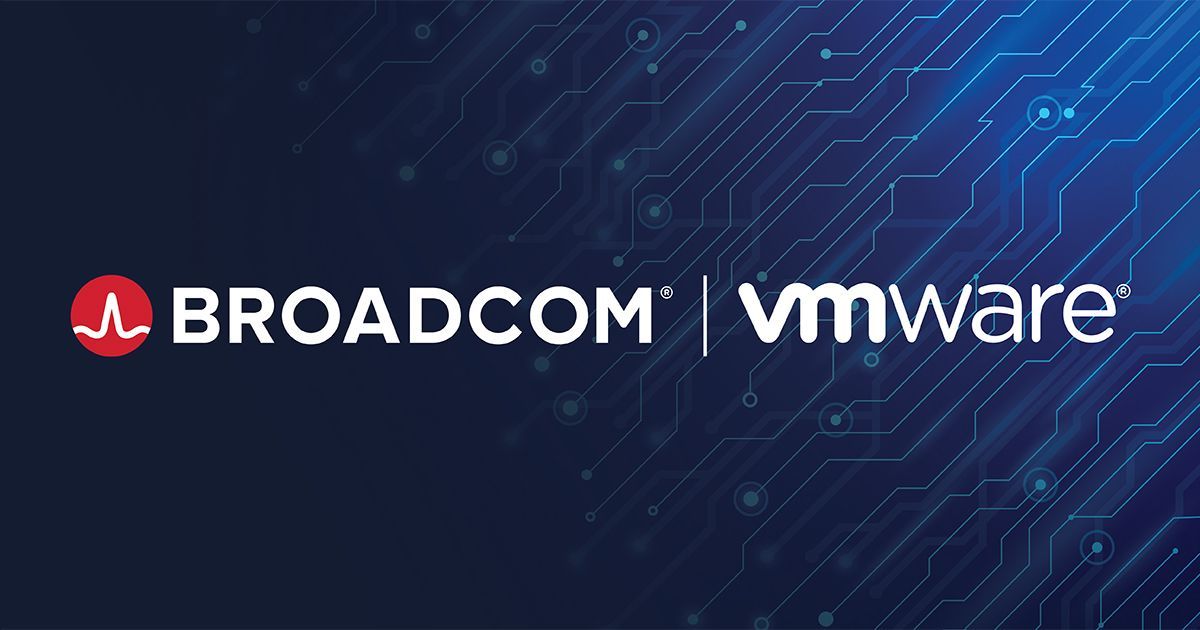Earlier this month, I attended the Microsoft Inspire 2017 event. This is an event held by Microsoft for partners. Microsoft has over 64,000 partners worldwide that employ over 17 million people. Pretty amazing stats!
I attended the Education workshops because that is a big focus not only for Akins IT, but also an interest since I have 3 kids of my own. Microsoft’s Education Mission is really inspiring: empowering the students of today to create the world of tomorrow!
There were many great announcements, but the 5 that stood out for me in Education were:
1. MINECRAFT FOR EDUCATION
Minecraft for education is very cool. Imagine students learning by playing Minecraft. What could be better? I set this up for my 10 year old son and he loves it and he’s learning. A win-win. Minecraft for Education only runs on a Windows device, so with any purchase of a Windows 10 device, Microsoft is giving a 1 year subscription of MineCraft for Education. Lots of information including training for teachers, IT and Administration here: https://education.minecraft.net/
2. WINDOWS 10 DEVICES FOR LESS THAN $300
Chromebooks have dominated Education, mainly for the fact that they cost less than $300 each, a barrier a Windows laptop hasn’t been able to overcome until now. Microsoft has worked with hardware OEMs like Lenovo to bring out multiple versions of laptops from $179, all under $300, including ruggedized ones. No more worrying about spilled milk on your laptop. They also have laptops for less than $300 that have pen inking technology. When students utilize pen inking versus typing on a laptop, test scores have been shown to improve over 30%.
A big complaint in the past for Windows laptops in the classroom has been the slow login time. Microsoft and the hardware OEMs have fixed this as well with logins in less than 5 seconds.
Lastly, these laptops come with Windows 10 Pro for Education, allowing schools to have the full power of computing without the limitations of Chromebooks or iPads.
3. STUDENT INFORMATION SYSTEM (SIS) INTEGRATION WITH MICROSOFT
Microsoft has made it easy to integrate with EVERY SIS system, including popular SIS like PowerSchool, which many of Akins IT’s clients use. More info here: https://sds.microsoft.com/
4. VIRTUAL REALITY (VR) FOR LEARNING
This has got to be one of the coolest technologies I’ve ever seen. Most people have heard of VR but utilizing it in the classroom has some amazing impact and huge cost savings. Instead of building a physical lab, teachers can build a virtual lab. I could go on and on but a video is probably a lot more interesting. https://www.youtube.com/watch?v=7Xv8A9vqeBw
5. MICROSOFT LEARNING TOOLS
Microsoft has come out with some great learning tools like Immersive Reader in OneNote that helps each student to learn at their own level and improve. Check out this video: https://youtu.be/3Ztr44aKmQ8
I am truly inspired by what Microsoft is doing in the Education space. Microsoft has dedicated resources to improve the classroom. They’ve transformed to be more than just a software company but have provided solutions to empower students all over the world.
Want to see more on Minecraft for Education? Check out this video.