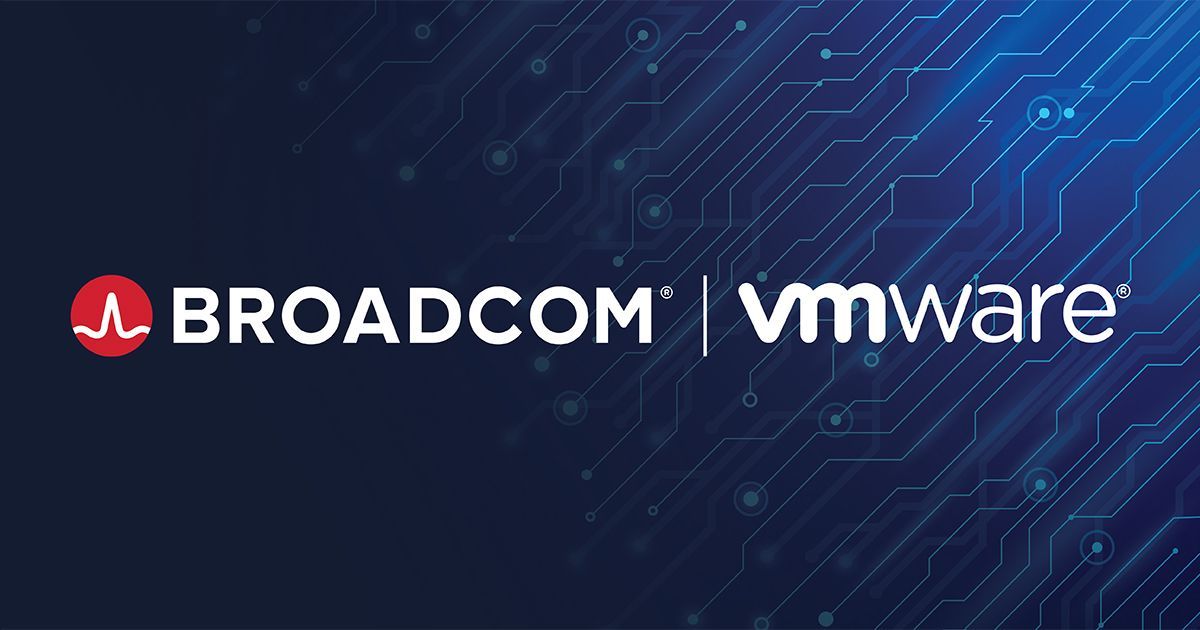Cloud Battle: Azure v. AWS
We’ve been asked a couple times now about the differences between Azure and Amazon Web Services (AWS).
Here are our thoughts on how the two compare:
- Security: Microsoft is the industry leader when it comes to protection and privacy of data evidenced by the fact that they were the first cloud provider to adopt the new international standard for cloud privacy, ISO 27018. Security has been built into Azure from the beginning with Microsoft’s Security Development Lifecycle (SDL).
- Ease of Use: With Azure you can make ground on your first day in the cloud. It gives you access to already familiar technologies like Windows and Linux, Active Directory, and virtual machines.
- Pricing: Cloud providers know that they have to be ultra-competitive to win market share in the cloud business and both AWS and Azure have cut prices multiple times. Prices are generally very close and both offer free introductory tier pricing before charging and provide price calculators for customers. You can take a look at the AWS calculator and see how it compares to the Azure calculator. Ultimately, because price is so close, the decision between AWS and Azure comes down to the feature set for both and which fits best with the particular organization.
- Pros and Cons of Both: AWS has the largest market share for cloud right now although Microsoft is quickly gaining speed. Benefits of Azure include ease of use because it links well with Microsoft on-premise systems that are already in play in an organization like Windows Server, System Center, and Active Directory. Another of Azure’s strengths is in its PaaS capabilities. On the other hand, if you want to run anything other than Windows Server, AWS might be a better fit although Microsoft has stated that it now provides support for Red hat Linux operating systems and more.
If you're looking for a more detailed comparison, check out Microsoft's chart.