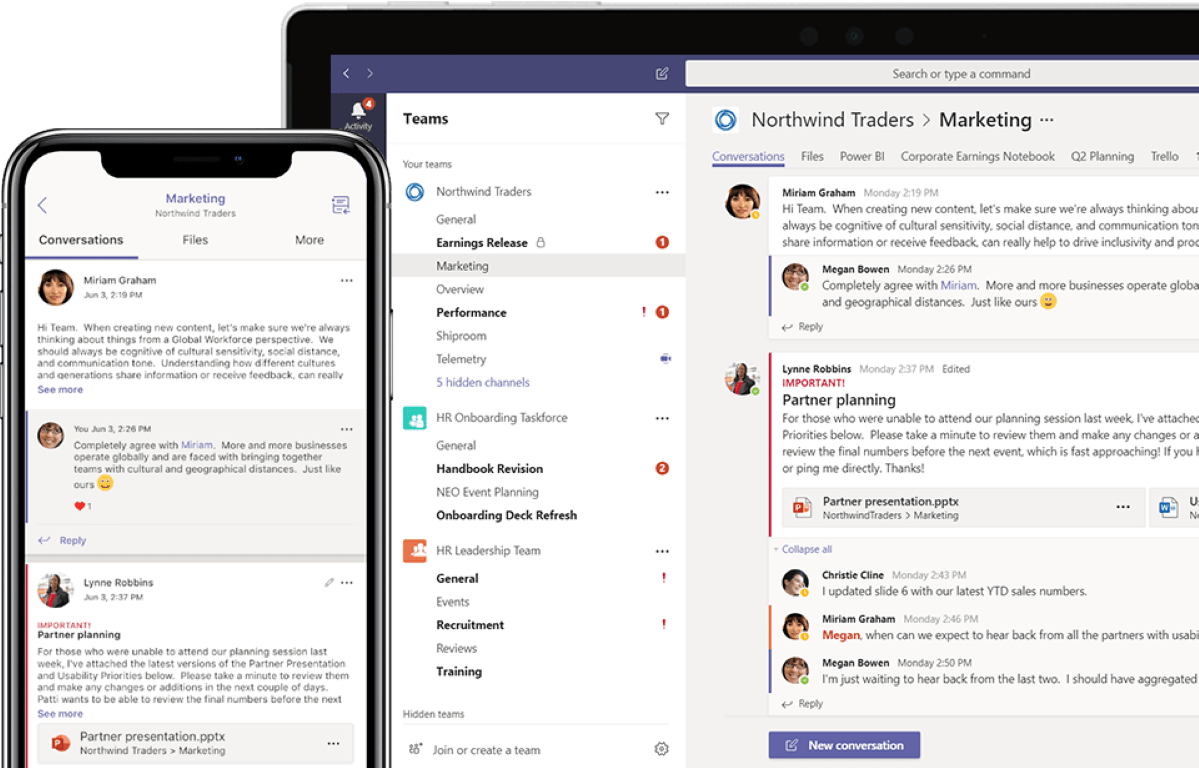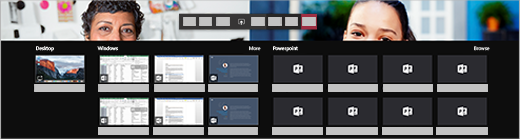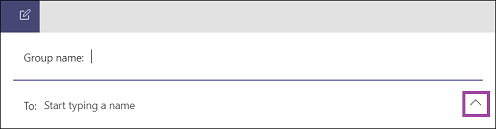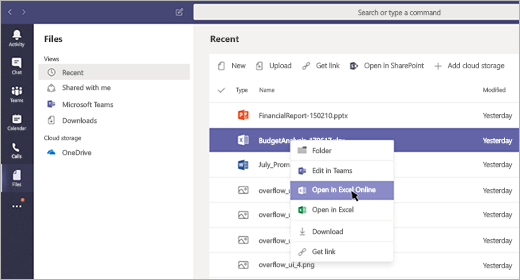Communicate and Collaborate Effectively while Working Remote
COVID-19 has caused businesses across the world to adapt to remote work, yet many businesses are struggling to remain productive during this crisis. Many workers report that communication and collaboration are the biggest challenges they face when working from home. Utilizing the tools included in Office 365 can help keep your business thriving during these trying times.
Working together on a project or deadline is already difficult when everyone is in the office. Even more so, if workers are not empowered with tools to ease the transition from a traditional office to remote work, collaboration seems like an impossible task. Here are some features offered by Office 365 that keep everyone working together when remote.
TEAMS CHATS AND GROUP CALLS
When working from home, you can't pop into a colleagues office to ask a quick question or have an informal meeting in the breakroom. Email is typically too slow for most organization's collaboration needs and you can't share your screen or documents over the phone.
Teams is accessible across Windows, Mac OS, Android, and iOS platforms.
With Teams Chats, any employee can create a chat room with members of their organization. Users can get in a video conference with the members of the chat right away. When used with Sharepoint and Office 365 multi-user documents, your team can edit a document together live, share out a presentation, or whiteboard a problem together!
Choose what you want to share.
Starting a group chat.
CO-AUTHORING AND SHARING DOCUMENTS IN TEAMS
Teams also integrates with other Microsoft products, such as Sharepoint and Office applications. Documents can be opened from Teams and edited by multiple users at the same time. Employees can link their OneDrive accounts and have all their personal files and shared files accessible from any location, even when you transition back to traditional office work!
For additional information please visit this page to learn more about how Teams can help your organization
stay productive while working remote.
If you'd like to see how Office 365 and Teams can get your team working together, click the button below to contact us!