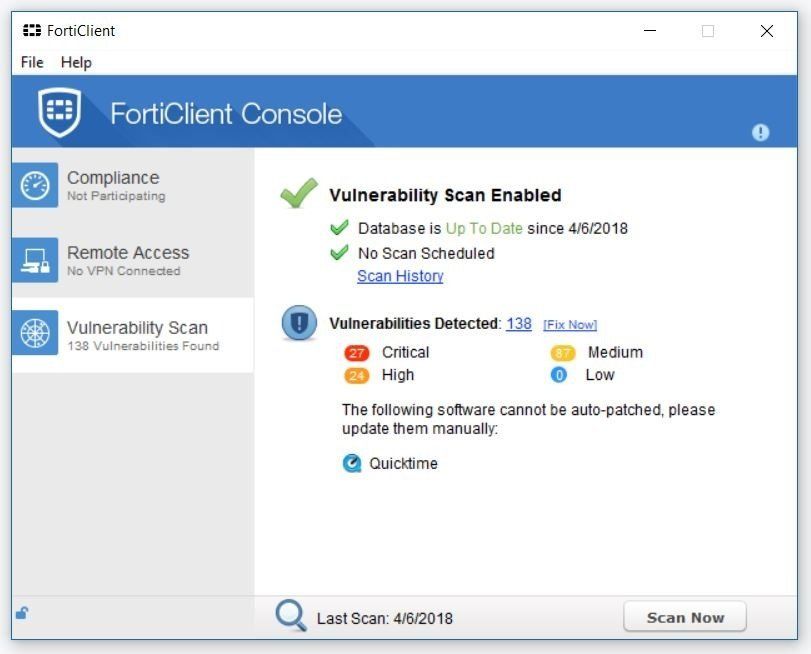Endpoint protection is a must-have additional layer of security, but this can take a large bite out your IT budget as some solutions can range in the tens of thousands. This is where Fortinet’s FortiClient comes into play.
FortiClient Stand-Alone
FortiClient is a one-stop-shop for endpoint protection when integrated with a FortiGate and/or FortiClient EMS platform. But a stand-alone installation still provides anti-virus protection with regular signature updates from FortiGuard as well as vulnerability scanning for critical updates and exploits. The best part is that FortiClient is 100% FREE and available on a wide range of platforms (Windows, Mac OSX, iOS, Android and Chromebook devices)! To take full advantage of FortiClient’s powerhouse of features however requires integration with Fortinet’s security platforms mentioned next.
FortiClient with FortiGate / FortiClient EMS
Combined with a FortiGate firewall, FortiClient can also be used as an IPSec / SSL VPN client along with a NAC-like enforcement of endpoints when FortiGate telemetry is enabled. If a virus or high to critical vulnerability is discovered, the FortiGate can quarantine said device until compliance requirements have been met.
FortiClient’s utility and value grows even further when integrated with the FortiClient EMS platform. This provides a security management console which can be used to manage all endpoints with FortiClient installed. Scheduling out virus or vulnerability scans or initiating on-demand is also a useful feature. For domain joined Windows systems, FortiClient can be pushed out and installed remotely. An easy to read dashboard provides an up to date view of the current security health and reporting of all endpoints. Updates to the FortiClient and patching of any high to critical vulnerabilities can also be triggered directly from the management console. FortiClient installation payload can be customized to include web and application filtering, allowing businesses or schools to loan out devices and still enforce content filtering when taken off-net.
With the combination of all three components, FortiClient shines as a comprehensive endpoint security solution. FortiGate and FortiClient EMS integration does require additional licensing, but it comes in at a very competitive price point making it that much more attractive as your platform of choice.