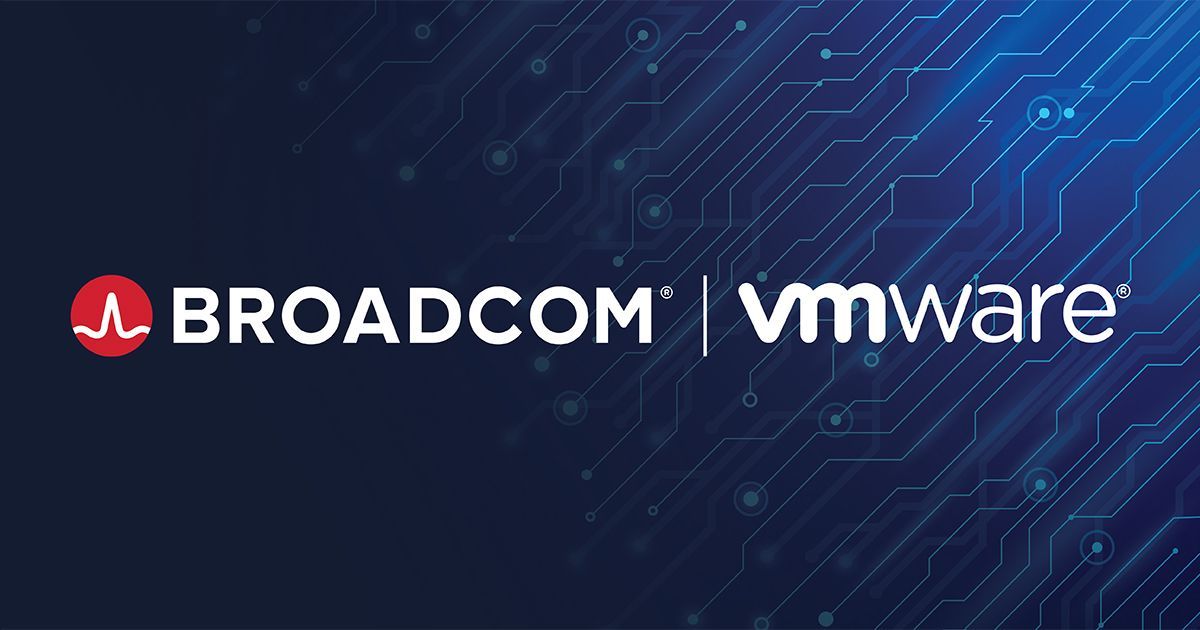Understanding Storage Capacity
Storage capacity refers to how much disk space one or more storage devices provides. It measures how much data a computer system may contain. For an example, a computer with a 500GB hard drive has a storage capacity of 500 gigabytes A network server with four 1TB drives, has a storage capacity of 4 terabytes. Storage capacity is often used synonymously with "disk space." However, it refers to overall disk space, rather than free disk space. For example, a hard drive with a storage capacity of 500GB may only have 150MB available if the rest of the disk space is already used up. Therefore, when checking your computer to see if it meets a program's system requirements, make sure you have enough free disk space to install the program. If you need more disk space, you can increase your computer's storage capacity by adding another internal or external drive.
Storage capacity is an important factor when deploying infrastructure in the data center. Storage vendors describe capacity in different ways, and it’s essential that you know how to interpret them properly for sizing the infrastructure that your organization really needs, and for comparing the cost of capacity (cost divided by gigabytes) between different storage systems. However, interpreting the capacity of modern storage systems can be surprisingly tricky. Different vendors use wildly different metrics to advertise the capacity of their systems, including:
Raw Capacity
This is the total capacity of the storage media in the system. For example, if your system contains 20 drives at 5TB each, the raw capacity is 100TB. Vendors sometimes mistakenly price their systems based on raw capacity, but users should focus on usable capacity instead because usable capacity can be significantly lower than raw capacity. That is why raw capacity is generally reported in decimal terabytes.
Usable Capacity
This is how much data can be stored in the system in the absence of any data reduction, meaning before data reduction. The use of the term usable capacity is to mean capacity before data reduction. Usable capacity is lower than raw capacity beacuse of overheads such as RAID (redundant array of independent disks) and flash over-provisioning. The ratio of the usable capacity to the raw capacity is referred to as the “usable ratio”, which by definition is usauble capacity divided by raw capacity is greater or equal to one.
Usable Capacity / Raw Capacity = Usable Ratio
Effective Capacity with Data Retention
This is how much data can be stored in a system (after data reduction) assuming some amount of data reduction using techniques such as compression and deduplication that reduce the amount of space used by a dataset. Effective capacity is generally higher than usable capacity. The ratio of the space used by a dataset without any reduction and the space used by the dataset after reduction is called data reduction ratio, which by definition is greater than or equal to one. If a system employs multiple techniques for data reduction, the total reduction ratio is the product of the technique-specific reduction ratios.
In conclusion, modern storage systems involve a complex tradeoff between capacity, reliability, and performance, so in addition to storage capacity one must also be aware of the reliability and performance characteristics of a system. Storage capacity can be a mundane subject, but paying close attention in this area will enable you to select storage systems and size them optimally to match your requirements and budget.