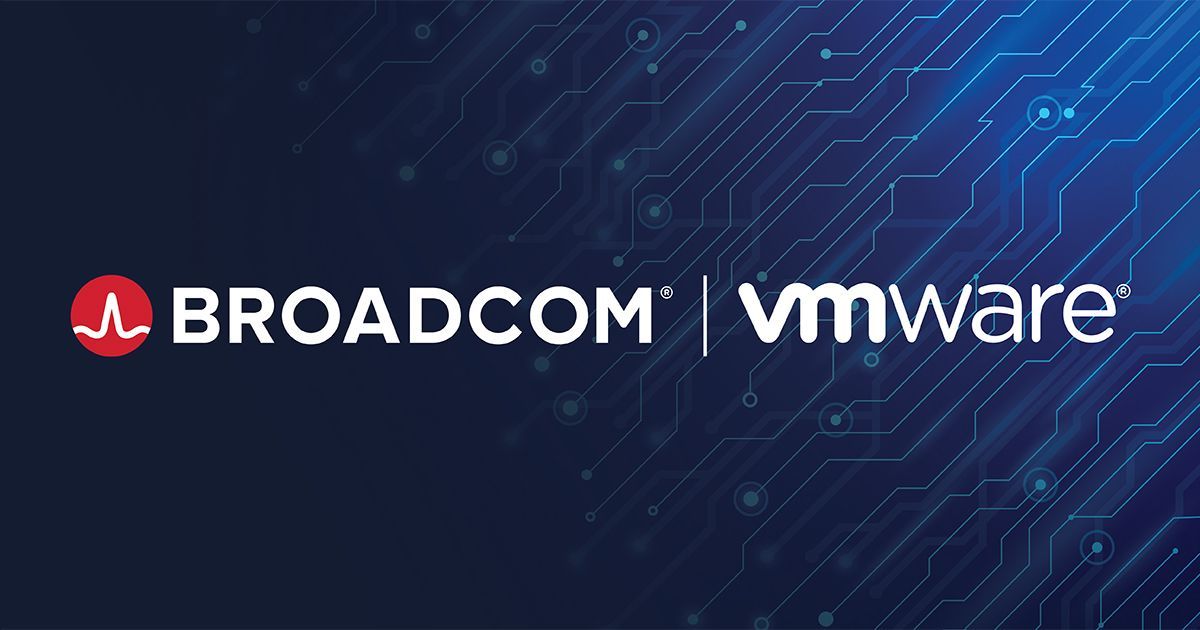Azure Cloud Migration Checklist
Back in 2015, Akins IT started working with Azure and helping organizations in the commercial, government, academic, and non-profit sector with their cloud initiatives. As IT professionals, its really exciting to see a product mature and evolve. Cloud adoption is being considered by more and more organizations around the world. In fact, some organizations and countries mandate it. Cloud migrations are nothing new, in fact, If you have used and/or migrated to Office 365, DropBox, Sharepoint, Zoom, Google Drive, Gmail, among many others, then you and your organization are already in the cloud. After the pandemic, we saw an increased demand for cloud services and our existing partners who we helped migrate to the cloud were ready for the remote workforce and adapt rapidly and securely. Migrating to the cloud can be overwhelming and daunting, however, we can follow the Cloud Adoption Framework. The Cloud Adoption Framework brings together cloud adoption best practices from Microsoft employees, partners, and customers. It provides a set of tools, guidance, and narratives. These tools help shape your technology, business, and people strategies to get the best business outcomes during your cloud adoption effort.
Review the guidance for each methodology below:
Lifecycle
Define Strategy: In this step, we define and document your motivations, document business outcomes, evaluate financial considerations, and discover the technical flexibility, efficiencies, and capabilities that help you build a business case to adopt the cloud.
Plan: We inventory and rationalize your digital estate, establish a plan for initial organization alignment, create a plan for addressing readiness, and develop a cloud adoption plan.
Ready: We explore cloud operating model, evaluate target architecture, and deployment approach.
Migrate & Innovate: We evaluate the migration workloads, migration scenarios, best practices, process improvements, develop new cloud-native or hybrid solutions.
Govern: We build methodologies and processes, best practices, and align corporate policies, processes, and tooling.
Manage: Document supported workloads, define criticality classifications, cloud management tools, and processes. This step helps develop the business and technical approaches needed to provide cloud management that powers ongoing operations.
Cloud Adoption Strategy Evaluator
You can assess your cloud adoption strategy and get recommendations on building or advancing your cloud business case. It takes about 10 minutes and will help you define a migration strategy.
How does Akins IT help you develop a cloud migration strategy?
With many years of Azure experience and early Azure adopters, we have refined our processes, methodologies, technical approach, and cost savings which translates to customer success. As a Tier 1 Microsoft Gold Partner, our customers benefit from advanced support from us and Microsoft, licenses procured directly from Microsoft, trials and licensing audits, among many more!
For more information on why partner with a CSP
We specialize in Azure and Microsoft services. From our sales and architects team to understand your business needs, goals, and budget, to our engineers with vast knowledge and experience, among Microsoft certifications, that help us deliver and implement a successful cloud migration.
See our success stories by our customers here