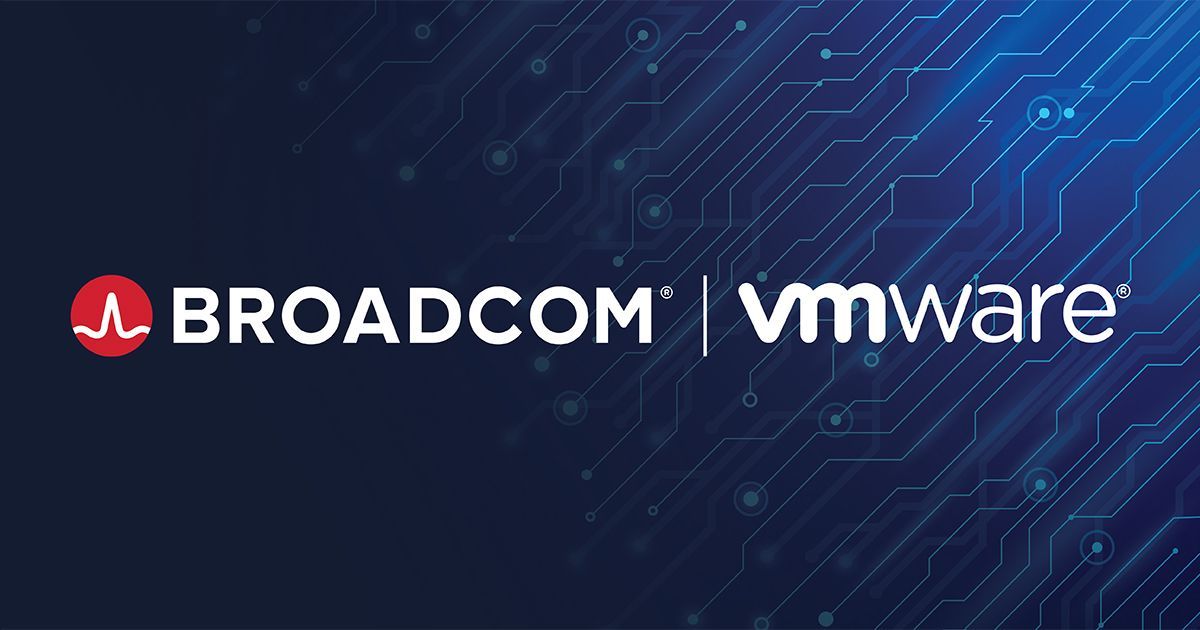Microsoft Intelligent Cloud Architect Boot Camp
I got in! I'm ready to evolve my game and after successfully applying for admission to this fantastic event I couldn’t be more excited. The boot camp is being held at Microsoft HQ - the Mothership, in Bellevue, Washington.
Attendees get to spend a week there learning from the best, refining knowledge and adjusting to new best practices and cloud engineering tactics. There are lectures, break-out sessions and hand-on hackathons!
I promise to come back with refined skills in solution architecture in Azure, cloud security, availability and recovery methodologies. I am also extremely interested in learning about the newest use cases for Microsoft Artificial Intelligence technology, which there is quite a heavy focus on.
A big thanks goes out to my team, in advance, for covering for me while I am out and to Shawn Akins, who continues to back my growth and encourages mastery in our field.
If you are interested in applying, see below. Boot camp description and links included.
You can register here.
Details:
Advanced Technical Training for Cloud and Data Platform Architects
In an increasingly digital world, people, not technology will disrupt the status quo.
As an IT pro working amid the opportunity of digital transformation, you’re going to be asked to do things differently. You’ll need deep skills, expertise, and confidence to implement meaningful technical solutions that meet advanced customer needs. We’re investing big in helping you develop that skill set with the Intelligent Cloud Architect Boot Camp.
Upon completion, participants will be better able to:
· Architect solutions in the Microsoft cloud and data platform
· Develop and present impactful and convincing solutions to customers
· Respond to objections appropriately
Learning Experience
Five-day in-person immersion - part of the Microsoft technical readiness strategy
· Solution update sessions, and direct access to Microsoft engineering experts
· Daily whiteboard architectural design sessions and hands-on hackathons
· Collaborative engagement between Microsoft employees and partners
Together in partnership with Microsoft Engineering, the event content includes foundational and keynote sessions in addition to specialized tracks aligned to the Intelligent Cloud solution areas: Azure Infrastructure, Cloud Application Development, and Data & Artificial Intelligence. Sample topics are listed below and additional agenda details can be found HERE.Throughout the week partner attendees will have the opportunity to choose additional hands-on sessions in lieu of select lecture sessions (as space permits).
Azure Infrastructure topics Compute including Containers, Storage, Networking, ARM, Security and Compliance, and Management Tools
Cloud Application Development topics: Service Fabric/Microservices, DevOps, Media Services, Application Services, and Mobile application development.
Data & Artificial Intelligence topics: Core Data Platform (Azure Data Services, Mission Critical & Tier 1 Workloads, Lift and Shift operations, competitive migrations), Artificial Intelligence (Cognitive and Bots), Advanced Analytics (Machine Learning, Deep Learning, Azure ML, R/Python), IoT (IoT solutions)
Attendee Profile
The Intelligent Cloud Architect Boot Camp is a level 300-400 advanced technical training oriented to those in an architectural role with focus on Azure Infrastructure, Cloud Application Development, or Data and Artificial Intelligence workloads at partner organizations, and who have knowledge on Azure workloads, developing code or deploying solutions in the cloud.
This training is NOT appropriate for those with only basic or intermediate knowledge of Azure nor appropriate for those in sales roles.
The following outlines the architect role responsibilities and the experiences required to successfully participate and complete the training. Three tracks are being offered at the Intelligent Cloud Architect Boot Camp in October. Use the guidelines below to determine which track is best for you to attend.
Key Responsibilities
· Drive deployment of customer workloads into Azure and increase their consumption of the platform by providing deployment guidance, supporting development of the customers’ cloud adoption model, and providing appropriate recommendations to overcome blockers.
· Identify, validate, and grow opportunities to accelerate consumption in customer environments, by driving solution architecture for both Microsoft and 3rd party solutions.
· Design, implement, manage or support solutions in customer environments by providing deep technical expertise in one of the following areas of specialization: Datacenter Transformation, Custom Applications, Managed Services, and Data and Analytics.