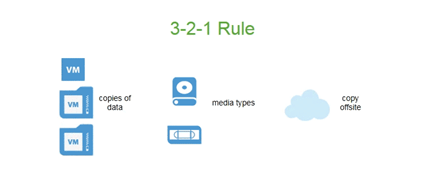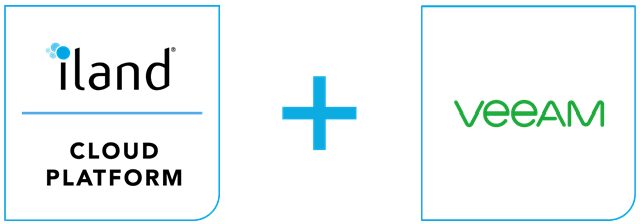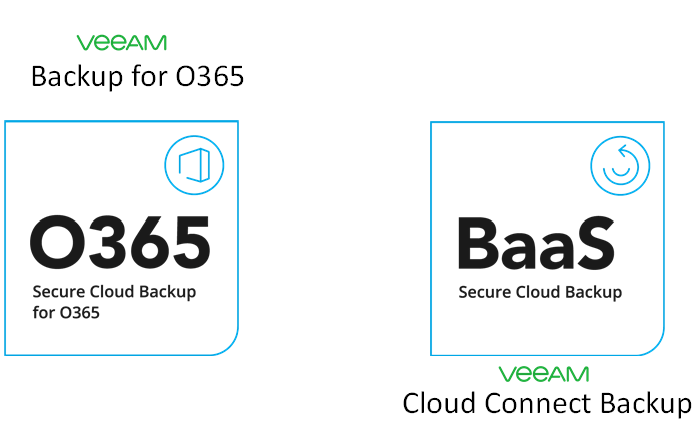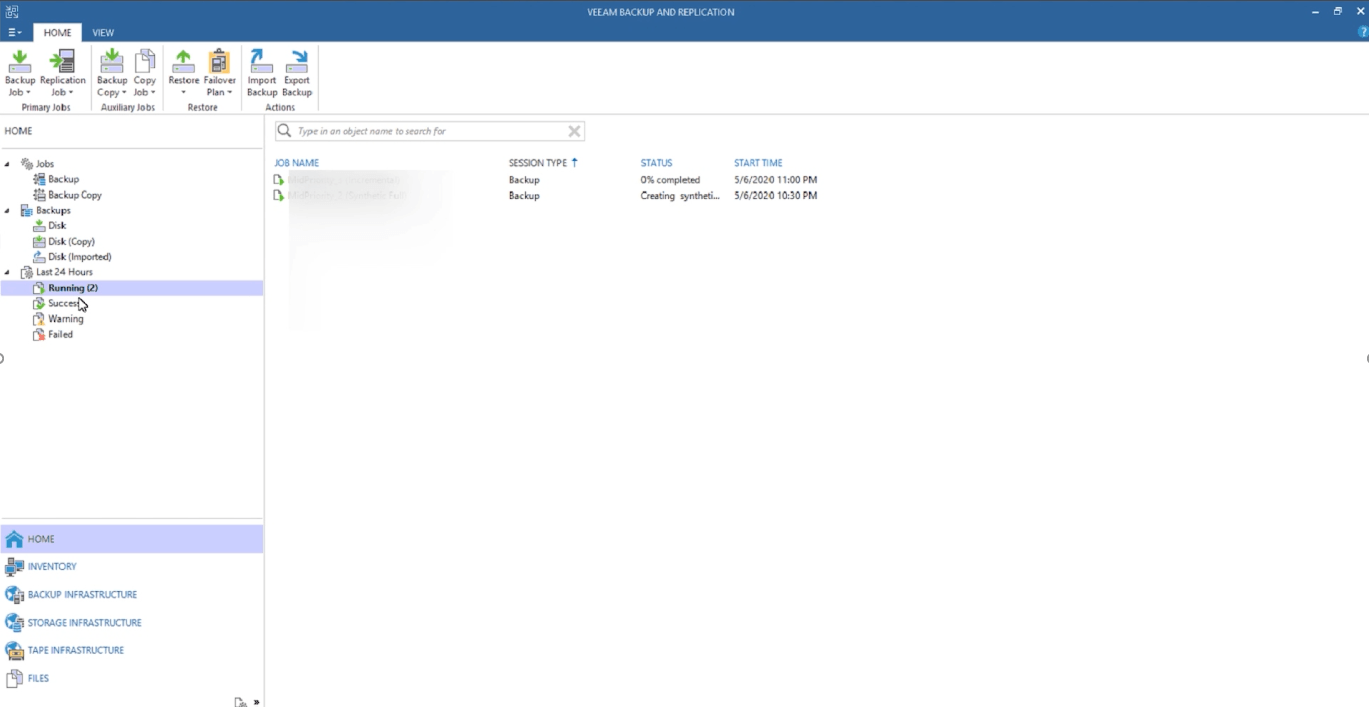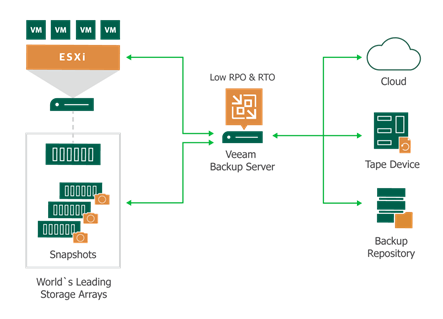Malicious actors on the internet are currently taking advantage of the financial and wellness insecurity that came with COVID-19. We are seeing a 148% increase in Ransomware, Malware, and data exfiltration attacks during this time. These attacks are more common right now than ever before, and it’s costing businesses nearly $4 Million on average to recover their data after an attack. However, ransomware and malware are not the only threats to your data. There are threats which you cannot protect your organization against without Backup in place. Human error, for example, is the number one cause of service interruption, with server failure, storage failure, and power failure following it.
HOW DO I PROTECT MY ENVIRONMENT FROM DATA LOSS?
Implementing a backup solution, which process and stores copies of your data for the purpose of restoration, is the most cost effective method of ensuring your workloads are protected. When developing your backup solution, there are a few metrics and designs that are important to know.
PRIVATE CLOUD BACKUPS
A private cloud is essentially a data center your business owns and operates. The backup data is processed and stored on your data center's infrastructure. Restoring from private cloud to on-prem is much faster than attempting to restore from public cloud to on-prem, as the files are already accessible in your network. Private cloud backups will also require a large amount of free storage and powerful internal networking to perform consistently and efficiently.
PUBLIC CLOUD BACKUPS
Public cloud backups are processed on-prem for local data and offloaded into a cloud provider's storage account, or processed and stored in the cloud providers storage if the data already exists in the cloud. Public cloud backups require little to no on-site storage infrastructure, have geo-redundant protection against ransomware and region loss, and are largely unaffected by a loss of local backup of infrastructure. However, there are additional costs associated with storing and processing your data in the cloud and restoration outside of the cloud providers workload will take longer than private cloud.
3-2-1 RULE
The rule of 3-2-1 is a minimum requirement recommendation for your business continuity plan. It consists of storing at least 3 copies of your data, 2 forms of backup media, and 1 backup copy offsite. An example would be backing up a VM daily for 3 days, creating a copy of the backup itself, and storing either the backups or the backup copies in the cloud. This will ensure you are resilient against common scenarios that render your back solution useless, such as loss of storage equipment the VMs are stored on, or a backup chain being corrupted with no copy to use a substitute.
VEEAM BACKUP AND REPLICATION
Veeam is an industry leader in backup solutions, and they've partnered with iLand to deliver the easiest managed, most robust, and most resilient backup platform to date. Veeam stores restore points in either a private cloud, a low cost iLand cloud connect object, or a public cloud providers object storage- like Azure Blob or AWS S3 Bucket. Veeam is able to store restore VMs to any cloud provider. It can also backup your O365 mailboxes, Sharepoint sites, etc.- which contrary to popular belief, Microsoft is not doing for you.
It’s user Interface is simple to understand and presents all information related to your backups in clear metrics. It also has a highly customizable backup chain process, in which you can configure how many restore points the backup chain will run before starting a new one. It also has scheduling and automation configuration that allow you to determine when your backups run, how they are processed, and how much compute/network resources it utilizes while processing backups. Veeam also has the ability to cluster multiple storage extents into one scale out repository which will load balance data between the different extents.
Veeam works by requesting a snapshot from your hypervisor, processing and deduplicating that data, and removing the snapshot from your hypervisor. Backup data is then processed in chains, with a full backup of your device beginning the chain, and incremental backups, which only processes changes to the last full backup, will run until your next scheduled full backup.
CONTACT AKINS IT
If you'd like to begin building a business continuity plan, or review one that hasn't been updated recently, reach out to Akins IT to learn more about our Managed Backup as a Service solution bundles.