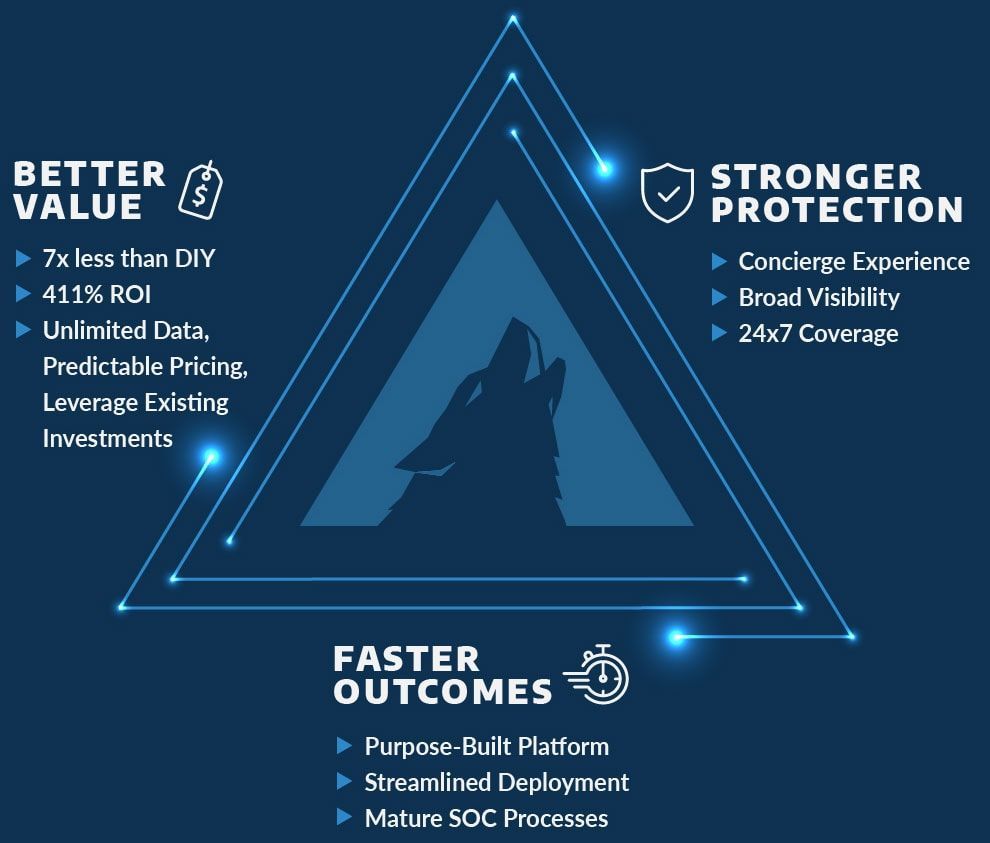Let's Get Ready to Yammer!
Yammer is your company's private social network that enables you to transform team collaboration. Yammer helps you get work done, by providing teams an easy way to self-organize, stay connected on the go, and tap into the network of stakeholders inside and outside your company. Microsoft announced that they are activating Yammer for every new and existing Office 365 tenant without requiring additional action on the part of admins. This allows all Office 365 customers to reap the full benefits of Yammer. This change also marks the height of Microsoft's efforts to get Yammer fully integrated into Office 365 by managed datacenters and undertaking identity work with Azure Active Directory.
Availability Now in Office 365
Now with this groundwork laid out, Microsoft is able to provide a new set of high-value user and admin scenarios. Every Office 365 user with a Yammer license will be able to easily access Yammer from the Office 365 app launcher or start a Yammer conversation from SharePoint, Office 365 Video Portal and, coming soon, Delve and Skype Broadcast. This enables you and your coworkers to share ideas and work together in the open using Yammer’s flexible workspaces.
Making Yammer available in Office 365 is key to unlocking new experiences for users that span their productivity apps. As a case in point, Yammer will hook into the Office 365 Groups service in the first half of 2016 to deliver powerful cross-suite scenarios that let you escalate your Yammer conversation into a Skype call, schedule a meeting using Outlook calendar, access your files in OneDrive, create tasks in Planner and more, all from your Yammer group.
Covered by Office 365 Trust Center
Organizations benefit from the industry-leading control, security and privacy commitments of Office 365 when using Yammer—enabling collaboration to take place against a backdrop of trust. Yammer is now covered by the Office 365 Trust Center, which offers the protection of international and regional standards such as the Office 365 Data Processing Agreement with European Union Model Clauses, Health Insurance Portability and Accountability Office 365 Business Associate Agreement (HIPAA BAA), ISO 27001, ISO 27018, compliance with Section 508 for web accessibility and SSAE 16 SOC 1 and SOC 2 reports.
Microsoft also announced that they are delivering more powerful admin experience with the ability to manage key aspects of Yammer from Office 365, including identity, user and license management. Moving forward, we’ll continue to work closely with regulatory bodies to track evolving standards and requirements and offer you controls that help you meet these requirements when you use Yammer and Office 365.
Experiencing Yammer
Yammer is easy to use and integrates with Office 365, so teams can get started on Yammer and realize value quickly. At the same time, adopting any new service involves planning, understanding and evangelizing inside the organization. We have put together some key adoption material to help you do this, including the following:
- A detailed catalog of common Yammer use cases, such as Yammer for Help Desk and Yammer for HR.
- List of ideas on how to launch Yammer in your organization.
- An email template that you can customize to announce Yammer in your organization.
Sign up for free here or if you already have Office 365 you can activate now. If you have questions about this integration, visit the admin center.

Solve Your IT Challenges
Increase your network's uptime and keep your connections secure with Akins IT
Attend An Event
Attend one of our events to learn something new from our partners and experts
Solve Your
IT Challenges
Increase your network's uptime and keep your connections secure with Akins IT.
arctic wolf labs
threat report 2024
This report offers expert insights into attack types, root causes, top vulnerabilities, TTPs, and more.
1301 Dove Street #130
Newport Beach, California 92660
Mailing Address:
3406 Via Lido, Suite 1A-22
Newport Beach, California 92663

All Rights Reserved | Akins IT | Privacy Policy | Terms of Service | Disclaimer
Website By: EnlightWorks