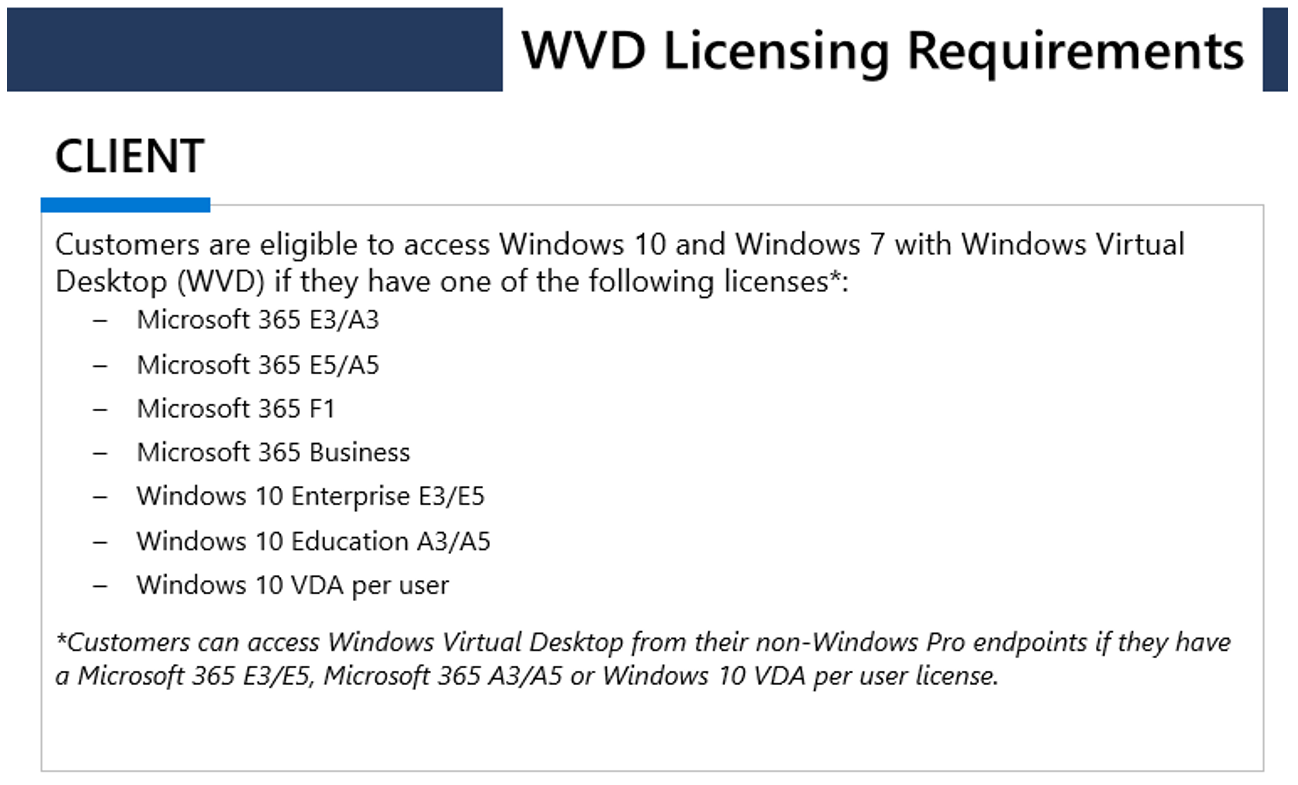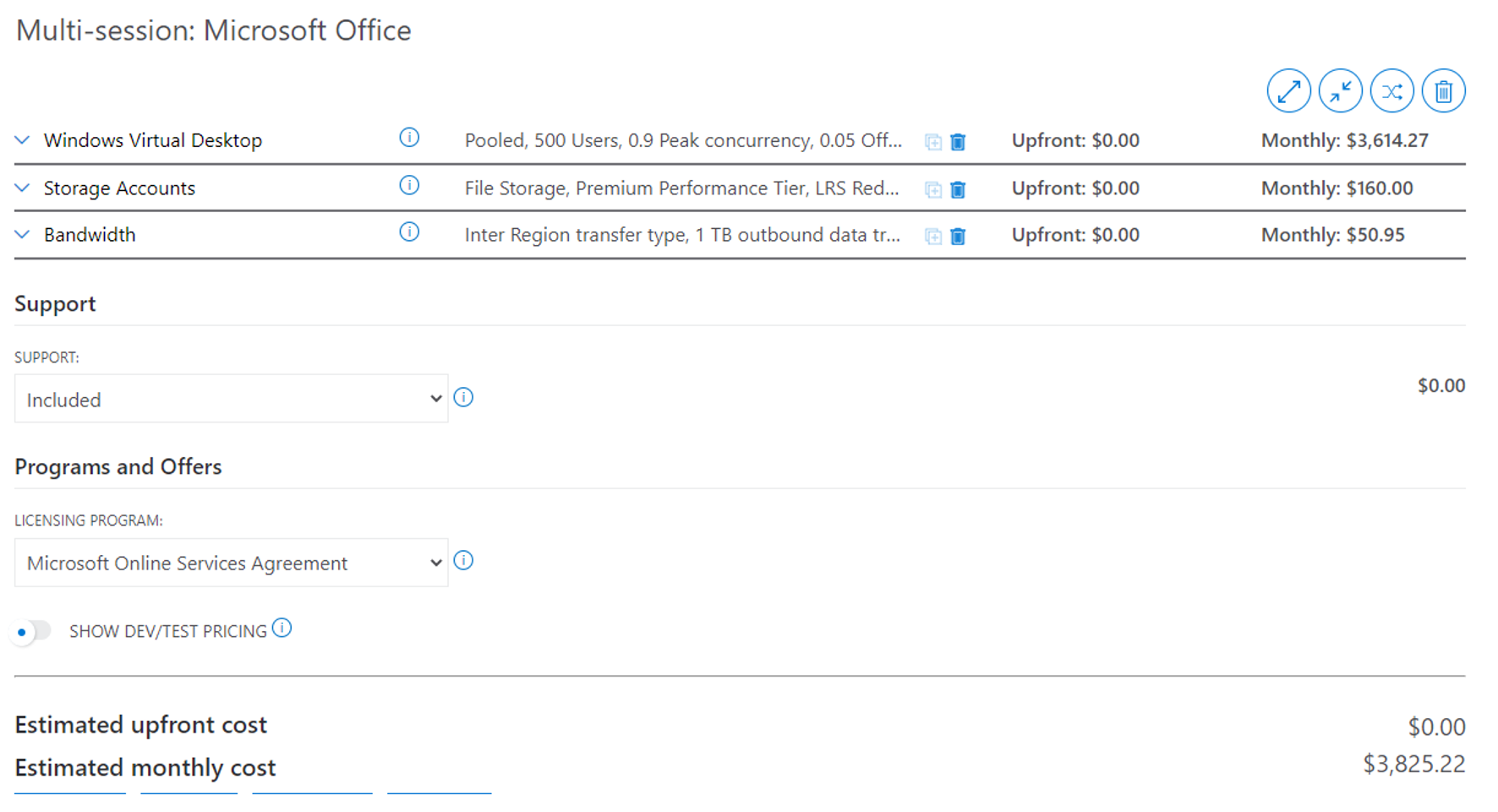In
Part 1 of our Blog series on Microsoft WVD, we covered the basics of what is WVD and its use cases.
In Part 2, we will take a look at how WVD is priced and licensed.
HOW MUCH DOES WINDOWS VIRTUAL DESKTOP COST?
When it comes to determining the cost of WVD, there are two main components: Licensing and Azure infrastructure.
LICENSING
Most Microsoft customers are already eligible for WVD. Microsoft License costs for Windows Virtual Desktop is an entitlement of a Windows 10 subscription license. You can access Windows 10 Enterprise desktops and apps at no additional cost if you have an eligible Windows or Microsoft 365 license. The necessary license types include: Microsoft 365 Business/E3/E5/A3/A5 or as a standalone subscription (e.g. Windows 10 Enterprise E3). As a reminder, if you already own one of these licenses there is no additional cost to use WVD from a licensing standpoint.
If you don’t already have a Windows 10 subscription license, then the least expensive option that covers WVD is Windows 10 Enterprise E3 for $7/user/month. WVD license covers the cost of the operating system (Windows 10 single user and multi-session) and the use of the WVD management service that’s hosted by Microsoft in Azure.
Lastly, the above license types remove the need to worry about purchasing Windows OS licenses and RDS licenses such as RD Cals.
INFRASTRUCTURE
Now that the licensing portion of WVD is covered, what remains, is the cost of the Azure infrastructure that will host our virtual desktops. The infrastructure items that will be considered in our costs are compute, storage, and networking. Compute costs are made up of the Virtual machine size based on CPU and Memory specifications. Data costs are comprised of the storage for users’ profile containers. Lastly, networking costs are made up of the bandwidth utilized by our Azure tenant (egress traffic).
The exact cost will depend on the number of users, amount of storage per user, how many and what types of applications the users use, and many other factors. Luckily, there are many tools available that can help provide cost and savings estimates. Generally, the Azure infrastructure cost component for pooled desktop users (those sharing a VM or set of VMs) would be in the $7-$20/user/month.
FREE AZURE COST ESTIMATOR: HTTPS://AZURE.MICROSOFT.COM/EN-US/PRICING/CALCULATOR/
EXAMPLE PRICING SCENARIO:
In this example we will use the following criteria: 500 users with the need to access standard Microsoft office applications. We will use pooled instances which will allow multiple users per VM running on the D4sv3 SKU (4vCPUs and 16 GB RAM). We will use the “3 year reserved instance” pricing to achieve yearly savings of over 60% on our VM costs.
Based on this criteria, we can estimate an average monthly cost of $3825.22 or $8.77 a month per user when using WVD.
ADDITIONAL COST CONSIDERATIONS
When deciding on making the switch to WVD versus a traditional workforce solution, there are other cost comparisons that need to be weighed out. A cloud hosted solution helps lower your TOC (total cost of ownership) because you no longer need to purchase or maintain as much physical infrastructure. Knowing your monthly IT spend helps companies control and plan budgets more effectively. With traditional workforce setups, IT admins and business owners need to plan for annual hardware upgrades. For example, in the scenario we mentioned above, the company would have to budget to upgrade 500 employee laptops/computers over the course of the devices’ lifetime. This upgrade cycle may look something like replacing 100 computers a year. The cost to replace the computers does not include the cost of helpdesk, device maintenance, downtime, or any additional IT labor needed to support the users’ PCs. With WVD, the cost of ownership is much more consistent and reliable. Much of the hardware and maintenance work is removed from the customer responsibility and is handled by Microsoft.
FOR A FULL ARTICLE ON HOW TO CALCULATE THE COST OF WVD, CLICK HERE:
https://azure.microsoft.com/en-us/pricing/details/virtual-desktop/