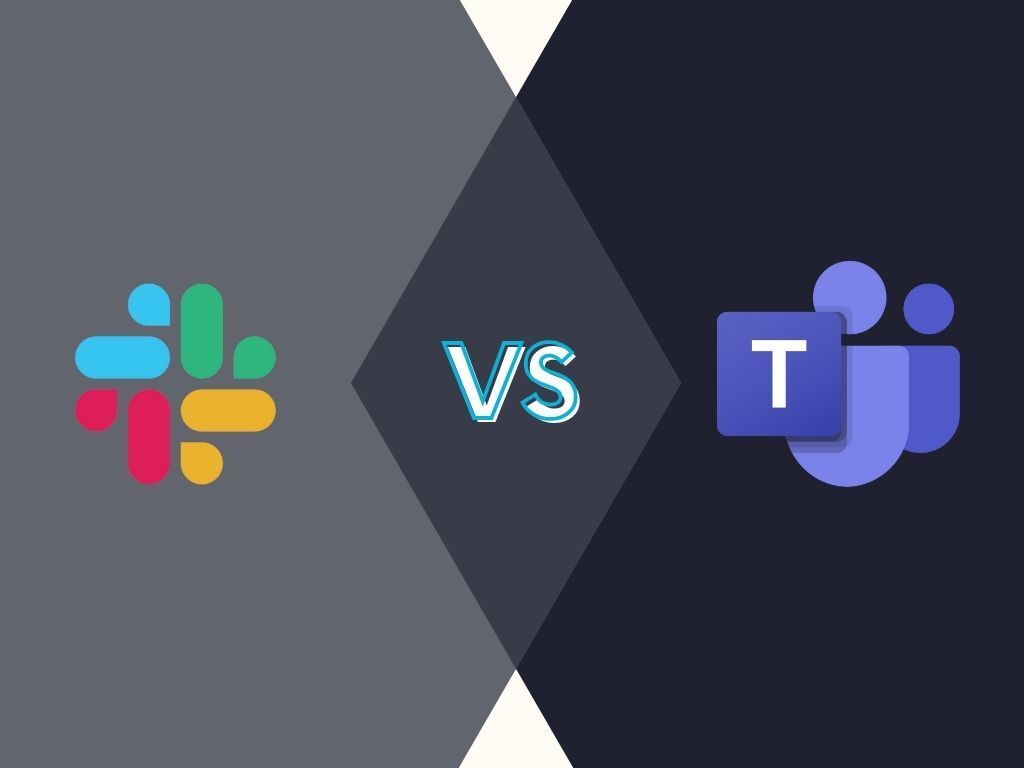Improve Productivity Blogs
Improve Productivty
Blog Articles
CATEGORIES

By Shawn Akins
•
15 Apr, 2024
In the ever-evolving landscape of the digital workplace, Microsoft 365 Copilot stands as a beacon of innovation, guiding users through the complexities of their daily tasks with ease and efficiency. As we embrace this new era of work, understanding the capabilities and utilization of Copilot prompts becomes essential. What are Copilot Prompts? Copilot prompts are intelligent cues that empower users to harness the full potential of Microsoft 365. They are designed to understand the context of your work and provide suggestions that are not only relevant but also tailored to enhance productivity. The Power of Contextual Understanding At the heart of Copilot prompts is the advanced AI that meticulously analyzes the content you're working on. Whether it's an email, a document, or a spreadsheet, Copilot grasps the essence of your task and offers prompts that propel you forward. Streamlining Collaboration Collaboration is the cornerstone of modern work, and Copilot prompts are the perfect ally. They facilitate seamless communication by suggesting replies in emails, aiding in the co-authoring of documents, and ensuring that your team stays on the same page. Enhancing Creativity Beyond the realms of productivity, Copilot prompts also serve as a muse for your creativity. They can assist in drafting compelling narratives, generating ideas, or even crafting personalized messages that resonate with your audience. Learning and Growing with Copilot As you interact with Copilot prompts, they learn and adapt to your unique style and preferences. This continuous learning process ensures that the assistance you receive is always improving, making your experience with Microsoft 365 increasingly intuitive. Conclusion Microsoft 365 Copilot prompts are more than just a feature; they are your partner in navigating the future of work. By understanding their functionality and integrating them into your workflow, you can unlock new levels of efficiency, collaboration, and creativity.
By Akins IT
•
22 Jun, 2016
Discover the ultimate solution to managing your email overload with Hiri. Score your emails, create personalized analytics, and limit your email checking to increase productivity.
By Akins IT
•
26 Apr, 2016
Simplify your vacation planning with Outlook on the web - automatically decline meetings and set up automatic replies to enjoy a stress-free time off.
By Akins IT
•
16 Feb, 2016
Unleash the full power of your email system by exploring features like future/delayed delivery, message grouping, conditional formatting, rules, and desktop alerts to optimize your communication workflow.
By Akins IT
•
08 Feb, 2016
Experience the freedom of non-linear note-taking with OneNote, making it easier to jot down ideas and move content around.
By Akins IT
•
27 Jan, 2016
Find out what some of the learning tools are for OneNote and how to use them.
Solve Your IT Challenges
Increase your network's uptime and keep your connections secure with Akins IT
Attend An Event
Attend one of our events to learn something new from our partners and experts
Solve Your
IT Challenges
Increase your network's uptime and keep your connections secure with Akins IT.
arctic wolf labs
threat report 2024
This report offers expert insights into attack types, root causes, top vulnerabilities, TTPs, and more.
1301 Dove Street #130
Newport Beach, California 92660
Mailing Address:
3406 Via Lido, Suite 1A-22
Newport Beach, California 92663

© 2024
All Rights Reserved | Akins IT | Privacy Policy | Terms of Service | Disclaimer
Website By: EnlightWorks